5 key tips to get your MSL resume through resume-screening tools
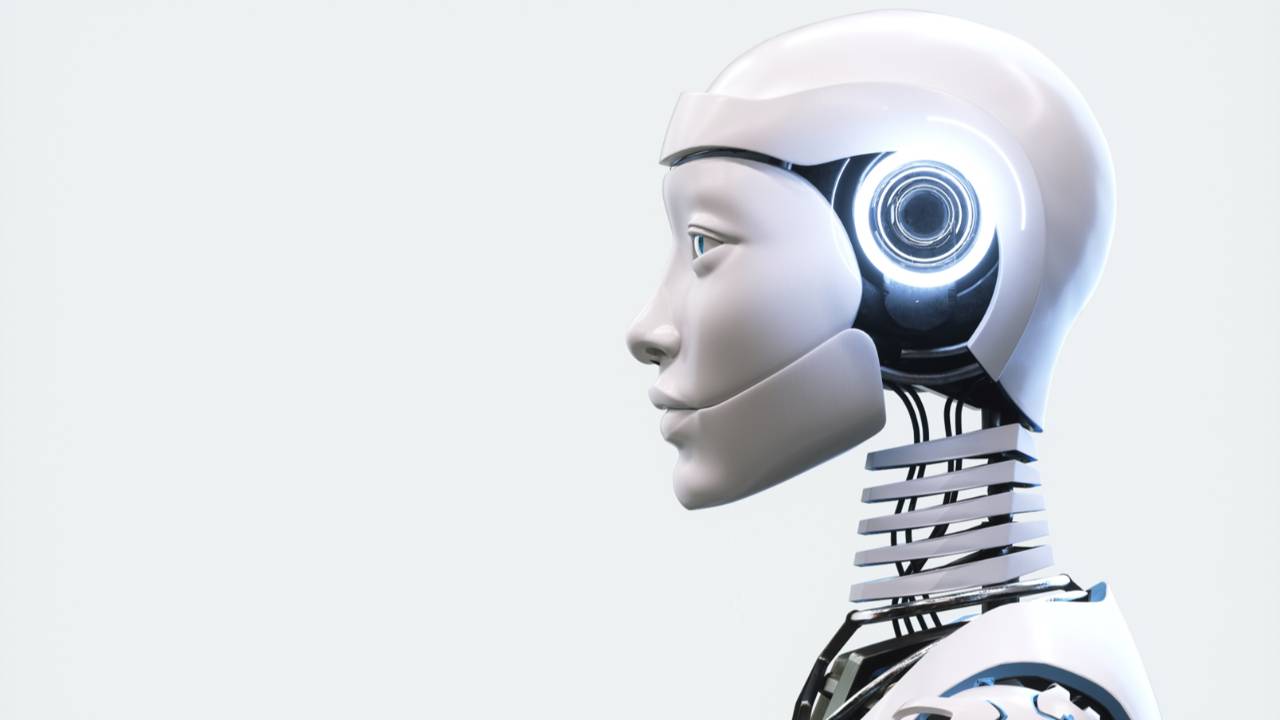
Have you ever sent a CV and wonder if someone even read it? Well you might be right.
An applicant tracking system — or ATS, for short — is a type of resume scanning software used by recruiters and employers during the hiring process to collect, sort, scan, and rank the job applications they receive for their open positions.
- The most important element of an ATS-friendly resume are relevant keywords. For every MSL jobs you apply to, you need to create a customized resume with keywords that reflect that particular job’s requirements.
- Study the MSL job description to pull out keywords (skills, Knowledge, certifications, qualifications) that accurately match you’re the job description.
- Avoid fancy and unnecessary fonts, graphs, tables and flashy design elements. Keep it simple font should 12pt. (no smaller than 11pt) and we’d recommend using Times New Roman.
- Remember that there is a person beyond the ATS! Make sure your grammar and syntax are correct.
- Pick the right format – PDF vs word doc? PDF is not compatible with all ATS software. If the system does not specify which file types are compatible, play it safe and stick to a Word document in .doc




